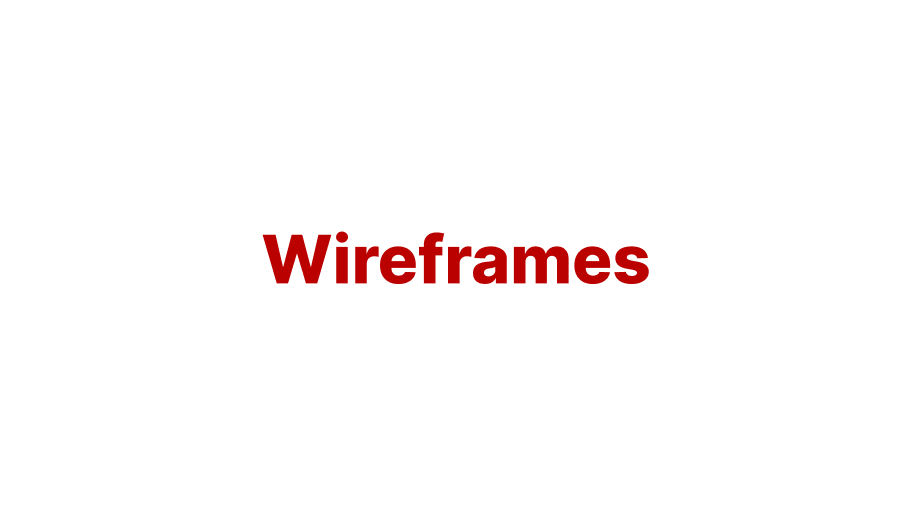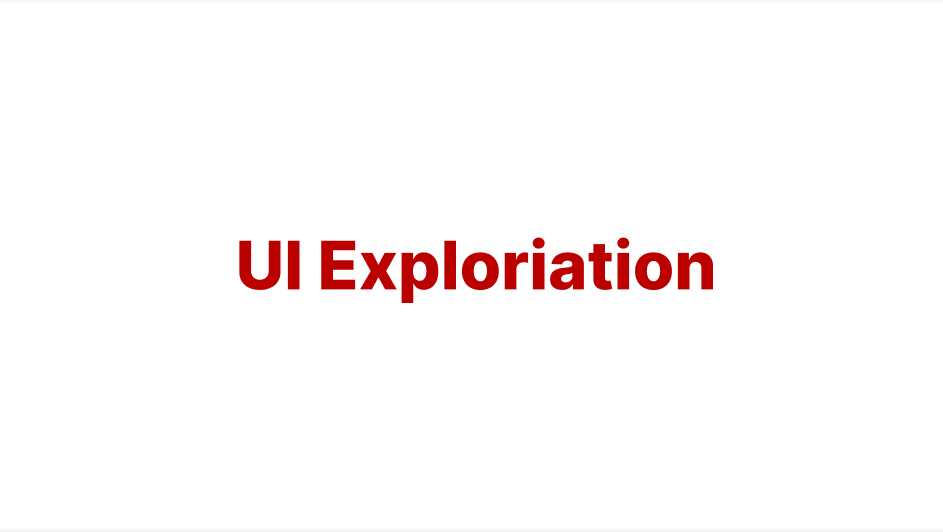The 10 Heuristics for User Interface Design created by Jakob Nielsen and Don Norman's 7 Fundamentals are the rules of thumb (broad rules) for Interface Design.
The 10 Heuristics for User Interface Design:
Rule One: Visibility of system status. This rule says that the design should always keep the user informed of what is going on throughout the entire process.
Rule Two: Match between the system and the real world. The design should use words and phrases that the user will understand.
Rule 3: User control and freedom. Designs should have an "emergency exit" to leave whatever actions are just done.
Rule 4: Consistency and standards. Use similar actions and meanings as other sites to allow the user to have the easiest experience.
Rule 5: Error prevention. Designs should have error messages to keep the user in the loop of what is happening in the process of using the design.
Rule 6: Recognition rather than recall. Design should minimize the user's memory load by making actions visible.
Rule 7: Flexibility and efficiency of use. Have shortcuts that can speed up the interaction for experienced users.
Rule 8: Aesthetic and minimalist design. Designs should not contain irrelevant information that may clutter the interface and confuse the user.
Rule 9: Help users recognize, diagnose, and recover from errors. Error messages should be expressed as an error code. The design should indicate the problem and tell the solution to the user.
Rule 10: Help and documentation. It is best for the system to not need more explanation. If it is needed, it needs to be in an obvious place and clear to the user.
Don Norman's 7 Fundamentals of Design:
One: Discoverability increases understanding of the available options and where to perform them.
Two: Feedback communicates the response to our actions or the status of systems.
Three: Conceptual models are simple explanations of how something works.
Four: Affordance is the perceived action of an object.
Five: Signifiers tell us exactly where to act.
Six: Mapping is the relationship between the controls and the effect they have.
Seven: Constraints help restrict the kind of interactions that can take place.